Info:
- Intermediate
- ₹ 2400
- 20 hours
- 5 days from 6pm to 10pm
- 11/17/2024
- 12/29/2024
- 03/23/2025
- 03/23/2025
- Institute of Engineering Sciences
- A.I.
Prerequisites: Basic understanding of Excel and data manipulation.
Who is this for: This course is designed for IT and Data professionals who want to enhance their data analytics skills without needing a computer science degree or extensive coding background.
Who should attend: Data analysts, business analysts, financial analysts, and anyone looking to leverage data for better decision-making in their roles.
What do we offer: Extensive training in advanced data analysis techniques using Excel, Power Query, Power Pivot, and Power BI, featuring hands-on projects and real-world applications.
Learning Method:
- Interactive Online Sessions: Live classes with expert instructors.
- Hands-On Projects: Practical exercises and real-world case studies.
- Quizzes and Assessments: Regular evaluations to reinforce learning.
What will you achieve?
- Advanced Data Analysis Skills: Master complex data manipulation techniques in Excel, Power Query, Power Pivot, and Power BI.
- Real-World Application: Apply data analytics to solve real business problems.
- Data-Driven Decision Making: Develop the ability to make informed decisions using data.
- Certification: Gain a certificate of completion to showcase your new skills.
Course Duration: 1 Week (30 Hours) – 6 Hours Per Day or 2 Week (40 Hours) – 4 Hours Per Day
Course Content:
- Advanced Excel
- Data Cleaning and Preparation
- Advanced Formulas and Functions (Lookup and reference function)
- Date and Time concept
- Pivot Tables and Pivot Charts
- Data Visualization Techniques
- Macros and Automation
- What-If Analysis and Scenario Planning
- Introduction to VBA (Visual Basic for Applications)
- Creating Advanced Charts (e.g., Waterfall, Gantt, Histogram)
- Building Dynamic Dashboards in Excel
- Using Sparklines and Conditional Formatting for Data Insights
- Power Query
- Introduction to Power Query
- Data Transformation and Cleansing
- M Language Basics
- Query Folding
- Combining Data from Multiple Sources
- Creating Custom Functions in Power Query
- Connecting to APIs and Web Data
- Power Pivot
- Introduction to Data Models
- Creating Relationships between Tables
- DAX (Data Analysis Expressions) Basics
- Calculated Columns and Measures
- Advanced Data Modeling Techniques
- Time Intelligence Functions in DAX
- Optimizing Data Models for Performance
- Power BI Desktop:
- Introduction to Power BI Desktop
- Data Import and Transformation
- Data Modeling Best Practices
- Building Interactive Reports
- Advanced DAX for Calculations and Aggregations
- Creating and Managing Relationships Between Multiple Data Sources
- Using Bookmarks and Selections for Enhanced User Interaction
- Custom Visuals: Integrating R and Python Visuals
- Data Storytelling with Power BI: Designing Impactful Reports
- Power BI Service:
- Introduction to Power BI Service
- Publishing Reports to Power BI Service
- Power BI Service and Sharing Reports
- Creating and Managing Workspaces
- Collaboration Features: Commenting, Sharing, and Notifications
- Data Refresh Strategies and Scheduling
- Row-Level Security (RLS) Implementation
- Integration with Microsoft Teams and SharePoint
- Mobile Reporting with Power BI
- Trainer Profile
Mohammad Shabbir (Post Graduate Program in Data Science and Business Analytics)
A seasoned professional with over 15 years of experience in data analysis, ITES Telecom, WFM, and MIS, with a strong focus on Power BI and data visualization. The trainer has more than 10 years of expertise in delivering training on Advanced Excel, VBA Macro, MS Access, and, notably, Power BI. He has completed over 2,000 hours of training specifically in Power BI, covering Desktop, DAX, and Power BI Service, along with extensive experience in Advanced Excel and VBA. He has conducted corporate training for prominent companies like Faurecia India, WNS Global Services, and CapitaLand.